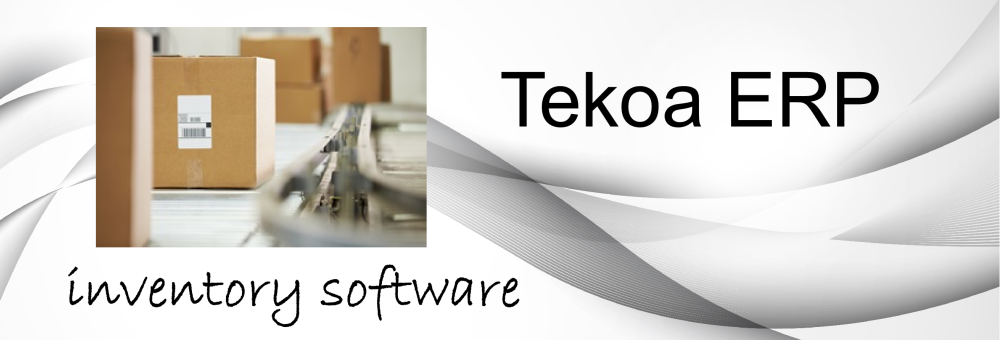Perform Mobile Warehouse Management functions with barcode scanning and a Microsoft Surface tablet.
by: TEKOA software
In the consumer electronics world, you hear commentators opine about the death of the Windows RT tablet and how it has not made significant inroads to the highly competitive consumer tablet market. While that may or may not be true, today's enterprise faces an opportunity to leverage the capability of the RT as a warehouse and production floor management tool. Here's what I mean.
In the never ending battle to make business processes more efficient and drive down distribution and production costs, businesses look to ways of making their ERP software solutions more mobile. The thinking typically goes something like this: if we can track our data more efficiently on the floor, then we can shorten our order fulfillment cycles and track costs more accurately. If we can do that, then we are more competitive, have better insights into our data, and costs can be more easily evaluated and ideally lowered. Therefore, let's invest in a mobile solution that allows us to put our ERP or warehouse management application in the hands of the people on the floor and make it easy for them to input data. A very common scenario.
Before you run out and buy proprietary handheld barcode scanners for your ERP solution, let me make a suggestion. Surface RT with a Scanner. Here's how we have made it work.
- Purchase a Surface RT at about one-third the cost of a proprietary handheld barcode scanner device.
- If you want a stationary solution, mount the RT to a work center or forklift.
- If you want more mobility and durability, purchase a rugged cover shell case for the RT.
- Configure the RT to access your software.
- Use Microsoft Remote Desktop on the RT to open ERP applications like Sage ERP 100 MAS90 MAS200.
- Use the RT internet explorer browser if you want web based data entry and the Advanced Features Bundle for Sage 100 ERP from Tekoa.
- Arrange the Start of the RT to make accessing either Remote Desktop or the web form very easy and intuitive.
- Purchase inexpensive barcode scanners that have wireless capability. Less that $100 each. Plug the wireless transmitter into the RT USB port. Or if you want, purchase a wired barcode scanner for even less and plug the scanner cable into the RT's USB port.
- Done. For a few hundred dollars each, you have a very capable warehouse management mobile console complete with networking, users, printing, remote access, bar code reading, etc.
One thing to watch out for though is that the wireless barcode scanners sometimes conflict with wireless keyboards because similar technology is used. So if you get odd interference between the RT and the scanner, look for wireless peripherals near by that might be conflicting with the scanners wireless connection.
In the end, today's enterprise can use a Surface RT tablet and inexpensive barcode scanners to scan data into their ERP software or into a warehouse management system. For more information about a customizable Mobile solution using Surface RT tablets and Barcode Scanners, contact us at Tekoa Software.
By: www.TekoaSoftware.com