Business Analytics
In the business world, information is everything. Without information, a company won't know how to better serve their customers, maintain their products, order stock, pay wages, or even when to open in the morning. Information in recent years has becoming less and less analog and more digital. Further, the company itself is becoming virtualized. Information is being stored in the cloud, making physical servers unnecessary. Another name for all this information can be, "data". The more data we have, the better informed our decisions can be. How data relates to a business in the terms of revenue and customer service is called business analytics.
A large part of business analytics is marketing analysis data, where businesses take a look at the atmosphere into which they are selling their products, and make changes according to what they see. Marketing analysis data allows businesses to see whether they are gaining or losing customers, if they are making money, and what they need to change in order to better satisfy their customers. Marketing analysis also allows businesses to see the spending patters of their consumers and the ways they find the company's products. All this is to refine how the company does its business. It is almost the information realm's version of constructive criticism.
Business analytics is also about combining data into manageable formats. Before the Internet of Things, (IoT), data lived in big silos, and was nearly impossible to combine in an automated way. If the sales data needed to be compared with the inventory data, it would have to be done manually. But by the process of marketing analysis, companies saw a need for automation in their data management. Furthermore, we have today's automation. In addition to combining data on a local system, the IoT is helpful for comparing data across servers. A company branch in Milwaukee can now compare inventory data with a branch in New York with no hassle. This is the benefit of the virtualization of data. Information made more simple.
The process of gathering, sorting, managing, evaluating, applying, and categorizing all of this data is business analytics. Updating IT structures with new data and bringing together disparate server systems such as order management systems, ERP systems, CRM systems, billing, customer service, and market research all play a part in the definition of business analytics.
Business analytics is crucial for today's businesses if they wish to keep up with the digital storm of information that has come up in recent years. While the businesses that invest in business analytics will lead the pack in customer personalization and care, the customer's attention span is very short. In addition their loyalties are often easily swayed. So another large part of business analytics is creating a name and reputation for your business that can resonate with customers enough to keep their business with you.
To more conveniently sort through the vast amounts of data, the terms such as big data and data science were coined. However, business analytics existed long before the sea of data. Previously it had simply consisted of data warehouses and predictable landing pages that make the customer feel comfortable. But applying business analytics to the digital age can mean a new world of creativity to better serve your customers. By knowing what they like and dislike, you can cater their experience to the average likes and dislikes.
In conclusion, business analytics should a big tool in any business's toolbox. It allows them to analyze data and make necessary changes to accommodate for likes and dislikes among their customers. It also allows them to reconcile data in unprecedented ways.
In the business world, information is everything. Without information, a company won't know how to better serve their customers, maintain their products, order stock, pay wages, or even when to open in the morning. Information in recent years has becoming less and less analog and more digital. Further, the company itself is becoming virtualized. Information is being stored in the cloud, making physical servers unnecessary. Another name for all this information can be, "data". The more data we have, the better informed our decisions can be. How data relates to a business in the terms of revenue and customer service is called business analytics.
A large part of business analytics is marketing analysis data, where businesses take a look at the atmosphere into which they are selling their products, and make changes according to what they see. Marketing analysis data allows businesses to see whether they are gaining or losing customers, if they are making money, and what they need to change in order to better satisfy their customers. Marketing analysis also allows businesses to see the spending patters of their consumers and the ways they find the company's products. All this is to refine how the company does its business. It is almost the information realm's version of constructive criticism.
Business analytics is also about combining data into manageable formats. Before the Internet of Things, (IoT), data lived in big silos, and was nearly impossible to combine in an automated way. If the sales data needed to be compared with the inventory data, it would have to be done manually. But by the process of marketing analysis, companies saw a need for automation in their data management. Furthermore, we have today's automation. In addition to combining data on a local system, the IoT is helpful for comparing data across servers. A company branch in Milwaukee can now compare inventory data with a branch in New York with no hassle. This is the benefit of the virtualization of data. Information made more simple.
The process of gathering, sorting, managing, evaluating, applying, and categorizing all of this data is business analytics. Updating IT structures with new data and bringing together disparate server systems such as order management systems, ERP systems, CRM systems, billing, customer service, and market research all play a part in the definition of business analytics.
Business analytics is crucial for today's businesses if they wish to keep up with the digital storm of information that has come up in recent years. While the businesses that invest in business analytics will lead the pack in customer personalization and care, the customer's attention span is very short. In addition their loyalties are often easily swayed. So another large part of business analytics is creating a name and reputation for your business that can resonate with customers enough to keep their business with you.
To more conveniently sort through the vast amounts of data, the terms such as big data and data science were coined. However, business analytics existed long before the sea of data. Previously it had simply consisted of data warehouses and predictable landing pages that make the customer feel comfortable. But applying business analytics to the digital age can mean a new world of creativity to better serve your customers. By knowing what they like and dislike, you can cater their experience to the average likes and dislikes.
In conclusion, business analytics should a big tool in any business's toolbox. It allows them to analyze data and make necessary changes to accommodate for likes and dislikes among their customers. It also allows them to reconcile data in unprecedented ways.
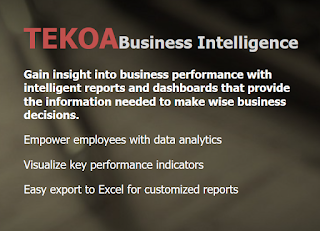
Comments