Shopping now as opposed to thirty years ago is quite different. Today we have eCommerce stores (online stores), and many specialized outlets for products. But with all this input, what are some ways that your customer's overall experience can improve? One way is the use of EDI, (Electronic Data Interchange), which is an electronic communication method that provides standards for exchanging data through any electronic means. In the context of inventory, sales data can be exchanged between companies. By adhering to the same standard, two different companies or organizations, even in two different countries, can electronically exchange documents (such as purchase orders, invoices, shipping notices, etc.).
EDI has existed for more than 30 years, and there are many EDI standards, some of which address the needs of specific industries or regions. It also refers specifically to a family of standards. In 1996, the National Institute of Standards and Technology defined electronic data interchange as "the computer-to-computer interchange of strictly formatted messages that represent documents other than monetary instruments." EDI implies a sequence of messages between two parties, either of whom may serve as originator or recipient.
As stated in the previous article, "Purchase Order Innovations," much can be done to uplift the eCommerce market with the implementation of EDI. However, many other practical aspects can play into the success of a business. An example of one of these aspects could be the business's shipping rate or speed. If a company takes over a month to ship a product, then the customer will become irritated, and less likely to order from them next time. EDI can help better manage orders that come into your company, so you can get them to your customer faster. Part of how EDI does this is by taking an incoming order and automatically gauging whether the appropriate amount of inventory is in stock to fulfill the order. If there is not enough of the product in stock, EDI can automatically order more product, and then fulfill the order.
EDI can manage inbound orders, taking the stress off the inventory manager to have every order memorized. With EDI, managers can simply look at a summary of orders received and fulfilled, and then enter the data into their financial records. With EDI also comes a bit of personalization. If the manager would rather receive a query to order more stock, then the program will provide. The manager will receive a brief of the order and necessary stock, and then can make the decision on how much stock to order. This is useful for when the manager wants to order extra stock.
Sales orders, much like purchase orders, simply relay the data of an order. However, sales orders relay incoming orders, as opposed to the purchase order's outgoing ones. Sales orders are generated by incoming orders from customers, and then checked against how much product is in stock. Next, the retail value of the item is then subtracted from the company's selling price of the product. This calculates the amount of revenue the sale will bring in. For example, if company were to sell televisions, they would first keep track of how much money they had to spend to fill their stock with models. Then, as they receive orders, they would subtract the amount they spent on a single unit from the price they are going to charge the buyer. This is the revenue. And that is what makes a company profitable.
EDI can revolutionize sales orders by better keeping track of the amount of money spent on stock, and revenue gained from sales. It can take the pressure off of managers by simply showing them reports, or giving them yes or no options for ordering stock.
Shipping and sales orders can both be rather turned upside down by EDI. An order that would at one time take days to process can be pumped through in seconds by EDI. The program also eliminates the manual error variable, making for precise calculations and accounting. Cloud based Electronic Data Interchange is the next step in inventory management and shipping processes.
Like this article? Please subscribe and share.
EDI has existed for more than 30 years, and there are many EDI standards, some of which address the needs of specific industries or regions. It also refers specifically to a family of standards. In 1996, the National Institute of Standards and Technology defined electronic data interchange as "the computer-to-computer interchange of strictly formatted messages that represent documents other than monetary instruments." EDI implies a sequence of messages between two parties, either of whom may serve as originator or recipient.
As stated in the previous article, "Purchase Order Innovations," much can be done to uplift the eCommerce market with the implementation of EDI. However, many other practical aspects can play into the success of a business. An example of one of these aspects could be the business's shipping rate or speed. If a company takes over a month to ship a product, then the customer will become irritated, and less likely to order from them next time. EDI can help better manage orders that come into your company, so you can get them to your customer faster. Part of how EDI does this is by taking an incoming order and automatically gauging whether the appropriate amount of inventory is in stock to fulfill the order. If there is not enough of the product in stock, EDI can automatically order more product, and then fulfill the order.
EDI can manage inbound orders, taking the stress off the inventory manager to have every order memorized. With EDI, managers can simply look at a summary of orders received and fulfilled, and then enter the data into their financial records. With EDI also comes a bit of personalization. If the manager would rather receive a query to order more stock, then the program will provide. The manager will receive a brief of the order and necessary stock, and then can make the decision on how much stock to order. This is useful for when the manager wants to order extra stock.
Sales orders, much like purchase orders, simply relay the data of an order. However, sales orders relay incoming orders, as opposed to the purchase order's outgoing ones. Sales orders are generated by incoming orders from customers, and then checked against how much product is in stock. Next, the retail value of the item is then subtracted from the company's selling price of the product. This calculates the amount of revenue the sale will bring in. For example, if company were to sell televisions, they would first keep track of how much money they had to spend to fill their stock with models. Then, as they receive orders, they would subtract the amount they spent on a single unit from the price they are going to charge the buyer. This is the revenue. And that is what makes a company profitable.
EDI can revolutionize sales orders by better keeping track of the amount of money spent on stock, and revenue gained from sales. It can take the pressure off of managers by simply showing them reports, or giving them yes or no options for ordering stock.
Shipping and sales orders can both be rather turned upside down by EDI. An order that would at one time take days to process can be pumped through in seconds by EDI. The program also eliminates the manual error variable, making for precise calculations and accounting. Cloud based Electronic Data Interchange is the next step in inventory management and shipping processes.
Like this article? Please subscribe and share.
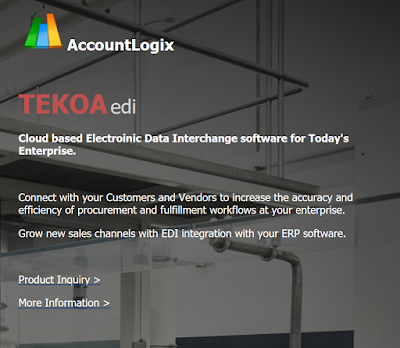

Comments